Bringing your users to Privy
A guide to migrating accounts, identities, and wallets without disrupting your user experience
Debbie Soon
|Jul 10, 2025

As your userbase scales, your product needs and your users’ expectations will likely evolve. What once worked for onboarding and wallets may start to feel limiting. You might need an embedded wallet experience instead of relying solely on external connectors, a more flexible authentication flow, or greater programmatic control over identity and session management.
Migrating to Privy is straightforward and doesn’t require starting from scratch. Depending on your setup, it can even be done in as little as a couple of hours. Whether you're consolidating login methods, introducing embedded wallets, or unlocking advanced features like session signers, Privy gives you the flexibility to modernize your stack while keeping existing users intact.
In this guide, we’ll walk through the key steps to migrate users to Privy and share examples from customers who’ve done it successfully, all so you can maintain continuity, improve UX, and future-proof your onboarding flow. You can also refer to our full docs here.
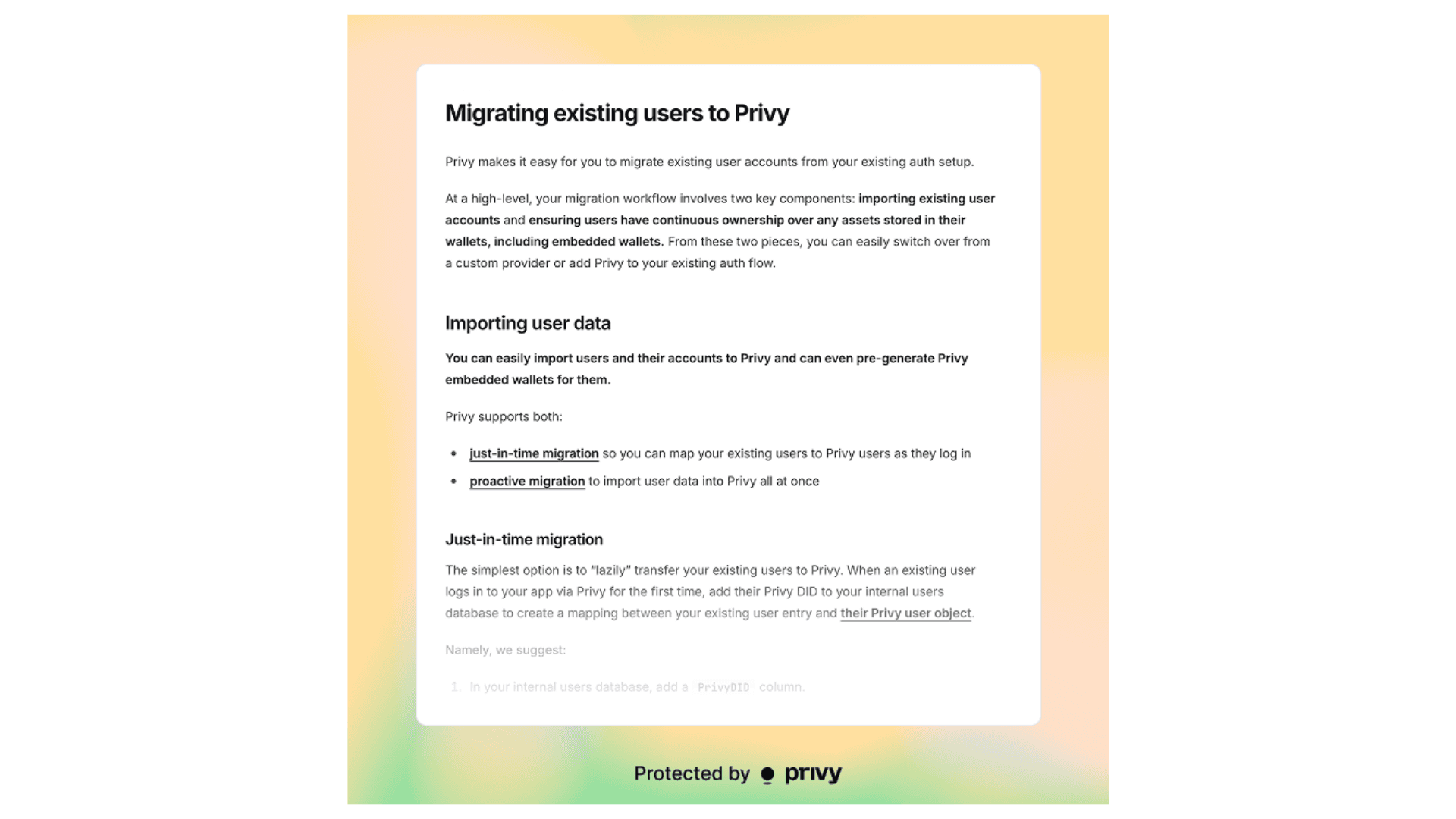
Why migrate to Privy?
Teams typically migrate to Privy to modernize their onboarding and wallet experience. Common motivations include:
Improving performance and security
Privy is built for speed and resilience, with login and transaction flows averaging under 100ms. Its architecture follows a defense-in-depth model, combining TEEs (Trusted Execution Environments) with key sharding to ensure users' private keys remain secure.
Future-proofing identity and auth flows
Teams may need more control, such as combining OAuth, email, wallets, and linking identities across devices, and handling edge cases like multi-login and account linking. Privy makes it easy to adapt as needs evolve, with built-in support for session signers and programmatic auth flows.
Supporting more complex wallet setups and asset flows
Privy handles 1:many and many:1 user-wallet relationships, backend-controlled wallets, and use cases like gas sponsorship, onramps/offramps, and bridging. This gives teams the tools to create seamless experiences across the stack.
Consolidating fragmented infrastructure
Many teams are replacing a patchwork of wallet connectors, third-party auth tools, and custom logic with one unified layer for identity, auth, and wallet management.
Aligning cost with value
As products scale, pricing often becomes misaligned with actual usage or flexibility. Teams migrate to Privy for an offering that grows with them, and delivers real functionality without paying for what they don’t use.
Privy makes it easy to modernize your user experience without requiring a full rebuild.
How to start migrating your users
When migrating to Privy, the goal is to bring your existing users with you without disrupting what’s already working.
Whether you're transitioning from a legacy auth system, consolidating multiple login methods, or replacing an embedded wallet provider, Privy gives you the flexibility to migrate users on your terms. You can preserve continuity while upgrading your infrastructure – linking identities, provisioning wallets, and maintaining access to assets.
Migration typically involves two core steps:
Importing your users into Privy to manage login and identity through a unified interface
Ensuring continuity for any wallets or assets users already own, especially when moving from another embedded wallet provider
The right approach depends on how your current system handles identity, wallet access, and user data.
Step 1: Import your users
There are two ways to bring user accounts into Privy: just-in-time or proactively. Which one you choose depends on how your app currently handles identity.
Option 1: Just-in-time migration
This is the simplest and most commonly used migration path. Instead of importing your entire userbase upfront, you migrate users incrementally as they log in through Privy for the first time.
When a user logs in, you create a mapping between their Privy user ID (privyDID) and their existing record in your internal database. If a match is found, you attach the Privy ID to their existing account. If no match exists, you treat them as a new user.
This approach requires minimal setup and allows you to preserve continuity without disrupting active sessions. Over time, your active users naturally transition into Privy-managed identities, with no impact to their experience.
It’s ideal for teams looking to phase in Privy gradually or avoid a full migration upfront.
Option 2: Proactive migration
If your app already maps users across multiple accounts (e.g. wallet + email + Discord), you’ll likely want to import those mappings up front.
Using Privy’s Import Users API, you can bulk create Privy user objects and preserve all their linked identifiers in one go. This is especially useful if you want to:
Avoid re-authentication for returning users
Retain complex identity graphs across multiple auth sources
Support embedded wallet creation ahead of time
While this approach requires a bit more setup upfront, it also gives you full control from day one.
Step 2: Ensure wallet + asset continuity
Now that users can log in through Privy, you need to make sure they still have access to any wallets or assets they’ve used previously.
This part is only necessary if you’re migrating from another embedded wallet or custodial system. If your users rely on external wallets like MetaMask or WalletConnect, no asset or wallet migration is required. You can simply import their public address into Privy to maintain continuity.
Depending on your setup, you have two main options:
Option A: Migrate assets
If you can’t transfer wallets directly (e.g. you don’t control the keys), the best path is usually to have users move assets into their new Privy-linked wallet.
This is common when switching from a non-custodial embedded wallet provider. You can trigger in-app prompts, use onchain incentives, or support custom flows to make the transition easy.
Option B: Migrate wallets
If you're coming from a custodial setup and have access to the private keys, you can transfer the wallets directly into Privy. Once migrated, neither you nor Privy will retain access to those keys, as Privy operates in a fully non-custodial model.
This approach preserves continuity with no asset movement required, but only works if you control the original wallet infra.
Determining the migration pattern that works for you
Here’s a quick summary of which migration pattern to use, based on your current setup:
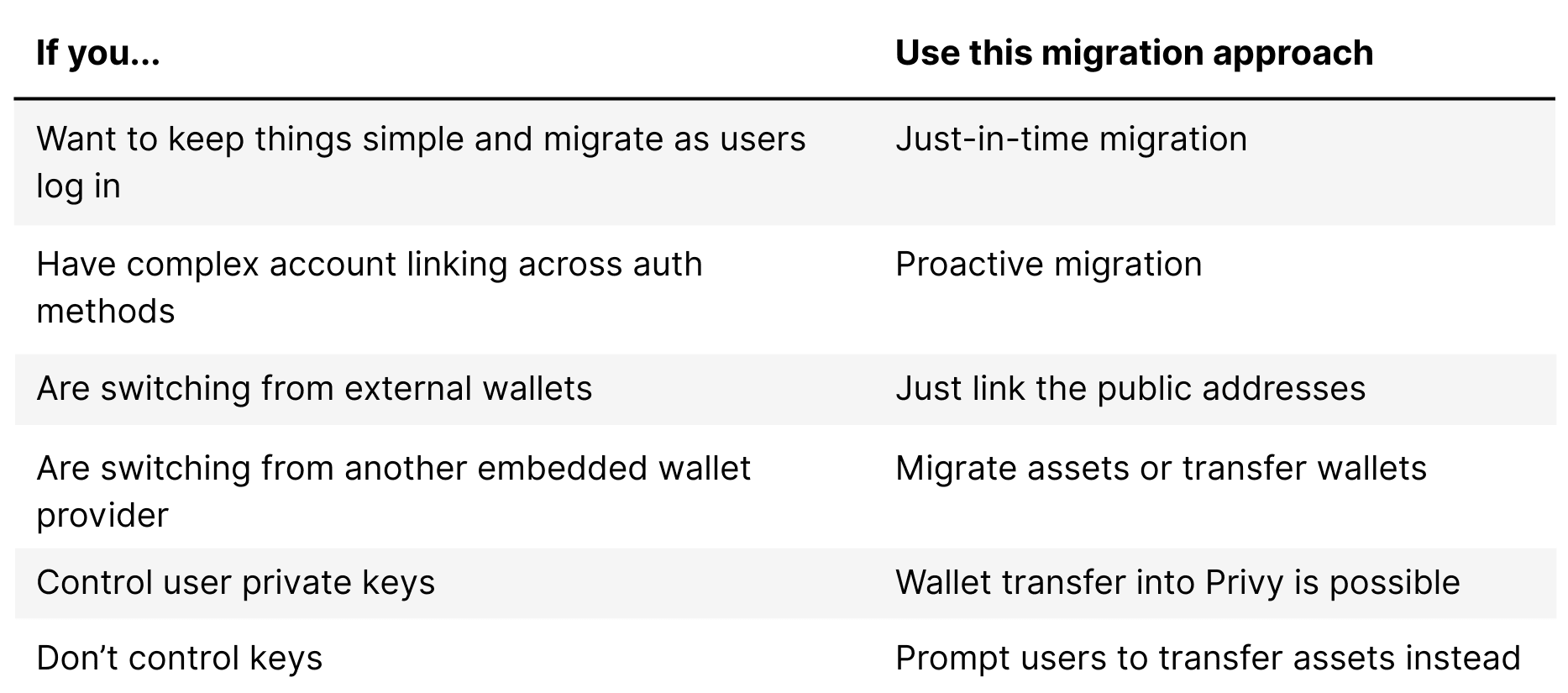
Who's already done it?
Several teams have successfully migrated to Privy to streamline onboarding, consolidate identity, and upgrade their wallet infrastructure:
Proof of Play – An onchain gaming studio that migrated both authentication and embedded wallets to Privy in order to improve UX and simplify cross-platform identity.
Bags – A trading app that moved to Privy to unify login, support embedded wallets, and gain more control over the user experience.
Paragraph – An onchain writing platform that migrated from a patchwork system to Privy in order to link identities, streamline login, and simplify wallet management.
Whether you're building in gaming, finance, or consumer apps, we've helped teams like these modernize their onboarding without starting over. In many cases, they were able to get up and running in just a few hours.
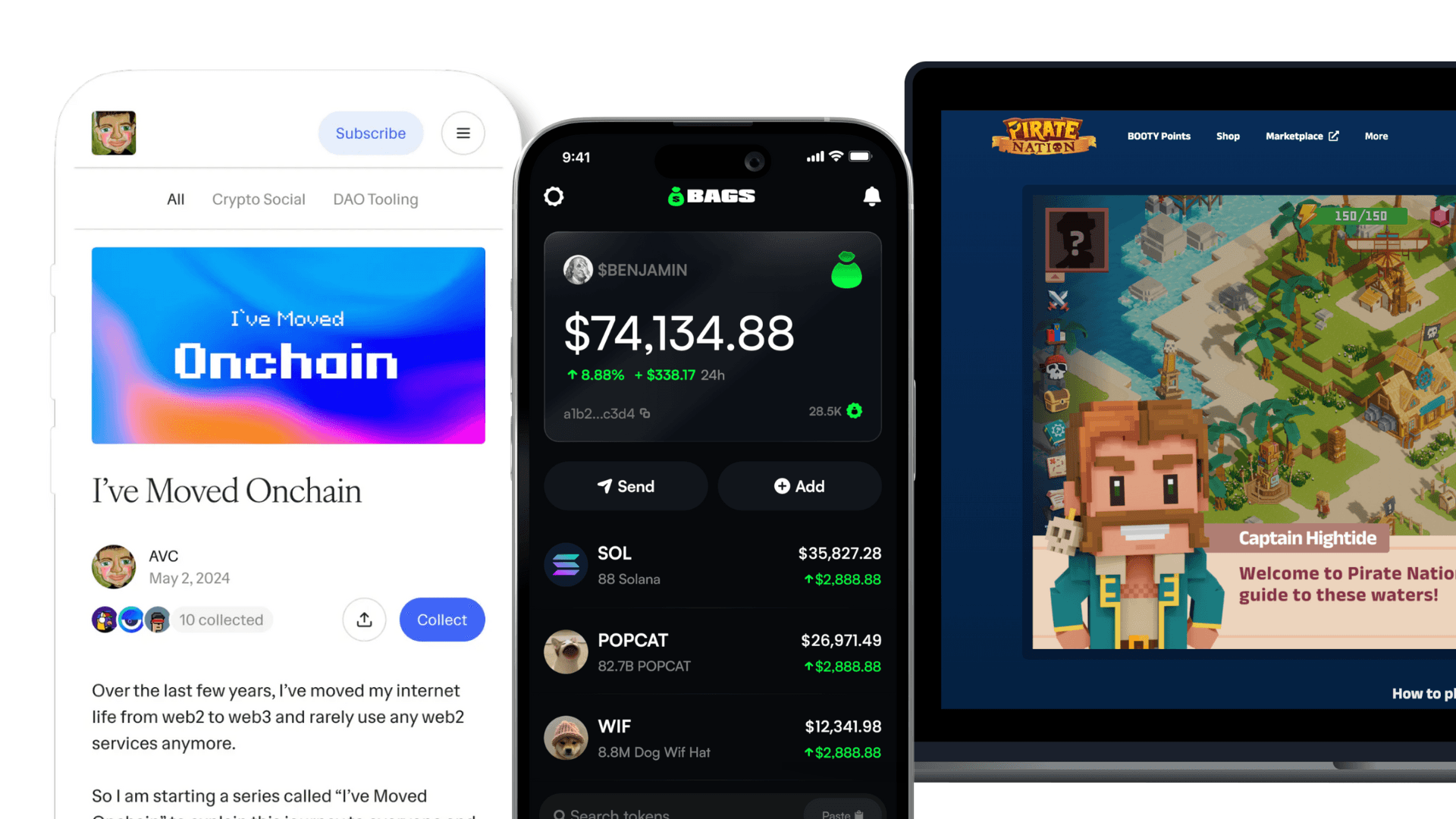
What if migration still feels complex?
You’re not alone. Many teams have the same initial questions:
How long will this take? Most migrations follow 4-5 straightforward steps. We’ll help you scope the process and timeline. For reference, one of our largest customers with hundreds of thousands of funded wallets completed their full migration in under a week. This included development, end-to-end QA, and rollout. For most teams, the process takes just a few hours.
Will this overwhelm our system? Privy supports rate-limited batch imports and phased rollouts to match your team’s capacity.
Is there any vendor lock-in? You can export all user data at any time, and users can export their private keys whenever they choose.
Ready to migrate? Let’s talk.
Every product has its own constraints, edge cases, and ambitions. Whether you’re planning a phased rollout or a full migration, our team will help you scope the best path forward tailored to your infrastructure, timeline, and goals.
Reach out to us to walk through your goals and get tailored support.

